Delphi 13.0 PAServer Installer for Debian-based Linux Distributions (Version 1.1.0 from 29-Dec-2025)
Simplified onboarding for Delphi developers using Linux operating systems (Ubuntu, Mint, Debian)
The provided Debian package installs the PA Server on Linux systems that use the Debian Package Installer. The user-friendly two-step installation program allows preparation for console applications as well as applications based on FMX Linux. The initial setup simplifies the automatic checking and loading of all required Linux modules. In addition, the creation of a desktop shortcut for PA Server significantly lowers the entry barrier for Windows developers.
Since version 1.1.0, Mac M4 with Rosetta is also supported. For newer Mint and Ubuntu versions, Polkit-1 is supported so that fewer root credentials need to be entered.

Installation Guide
- Download the Debian Package from GetIt or directly from here: www.schneider-infosys.ch/Download/PAServer-37.deb
- Double-clicking this package will open the App Center:
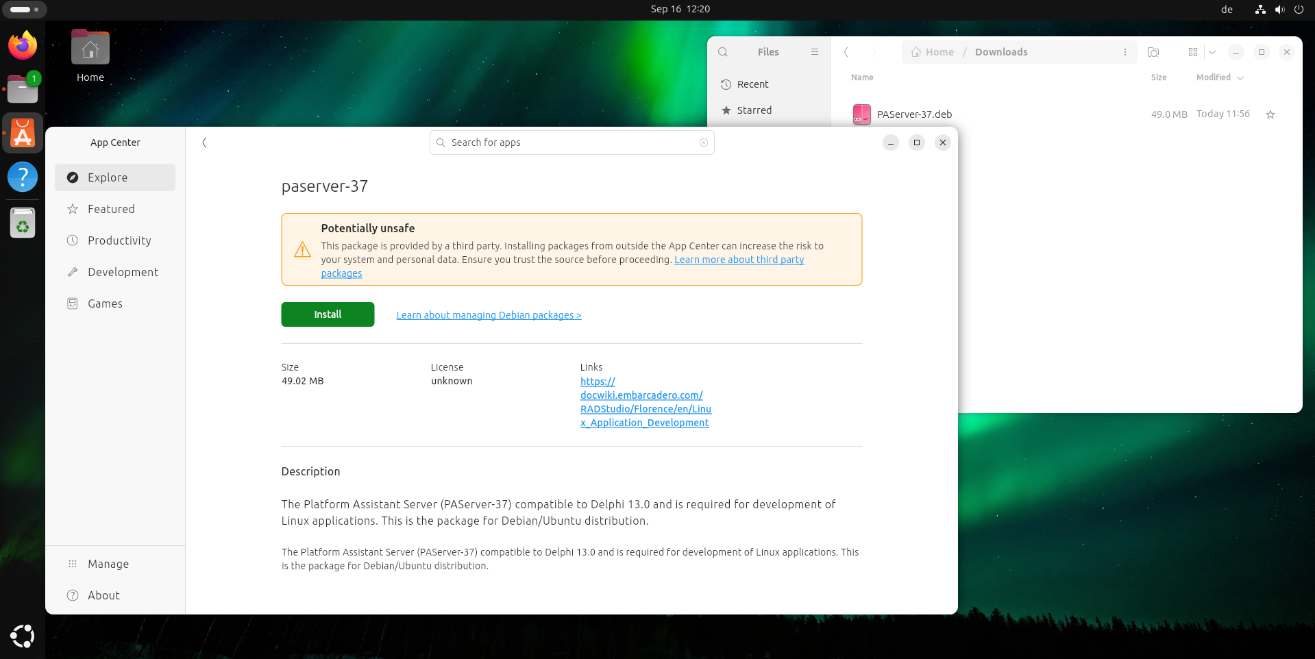
After double-clicking the paserver-37 is shown in the App Center of an Ubuntu system. - Click on the button Install and enter your system (root) password to install the PAServer GUI installer application. The Debian package installer does not support to show any GUI dialog while installation (e.g. to selection options for the installation). That is why there are pure information about the installation in the App Center. Besides an animated progress wheel during installation the proper installation will be indicated only by the button Install becoming grayed out and changing its text to Installed.
- Go to Ubuntu App Menu and Click on PAServer Installer Delphi 13.0:
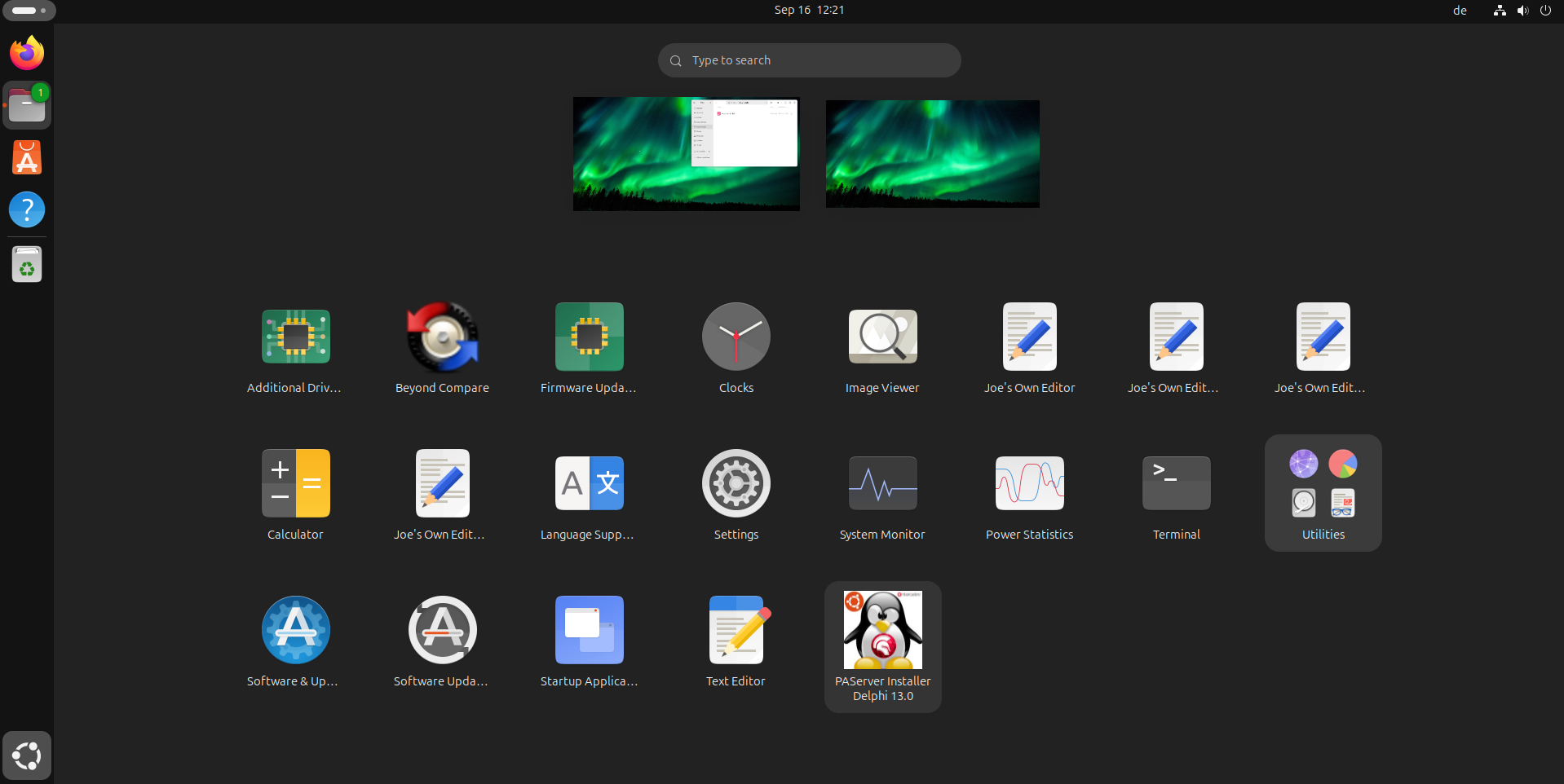
PAServer Installer for Delphi 13 in Ubuntu's App Menu. - The PAServer GUI Installer will launch, allowing you to select the installation options:
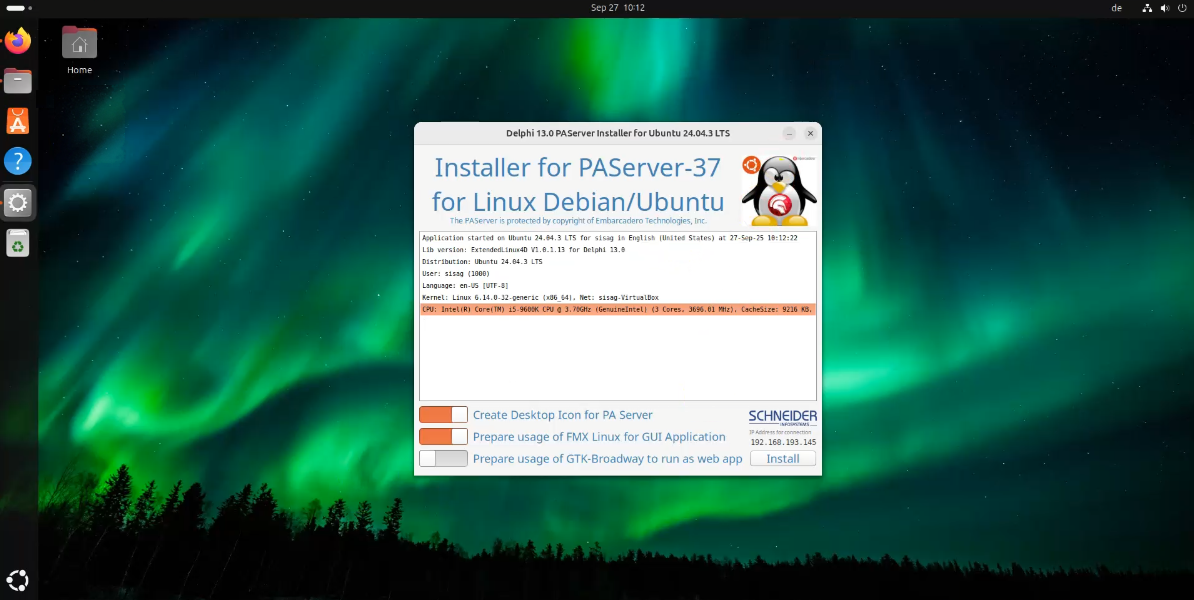
PAServer Installer for Delphi 13 offers the following 3 options: - Do you need a desktop icon for a quick launch of the PAServer?
- Do you want develop GUI Application with FMX Linux?
- Do you want installt GTK-Broadway to show your FMX Linux in a web browser?
- Select your desired options and click the Install button:
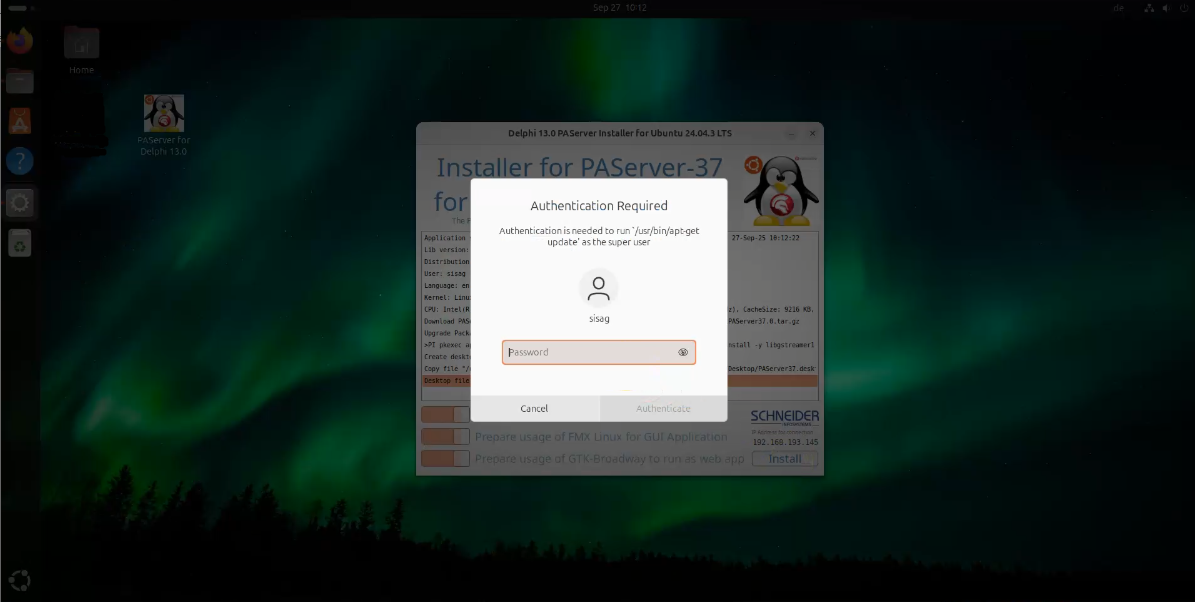
PAServer Installer for Delphi 13 ask for system password:
You will be prompted several times to enter your system password to authorize the installation of required packages. The package list for installation in this step depends on the list of installed packages on your system and your selected installation options. - After installation the button changes to Close and you can inspect the installation log:
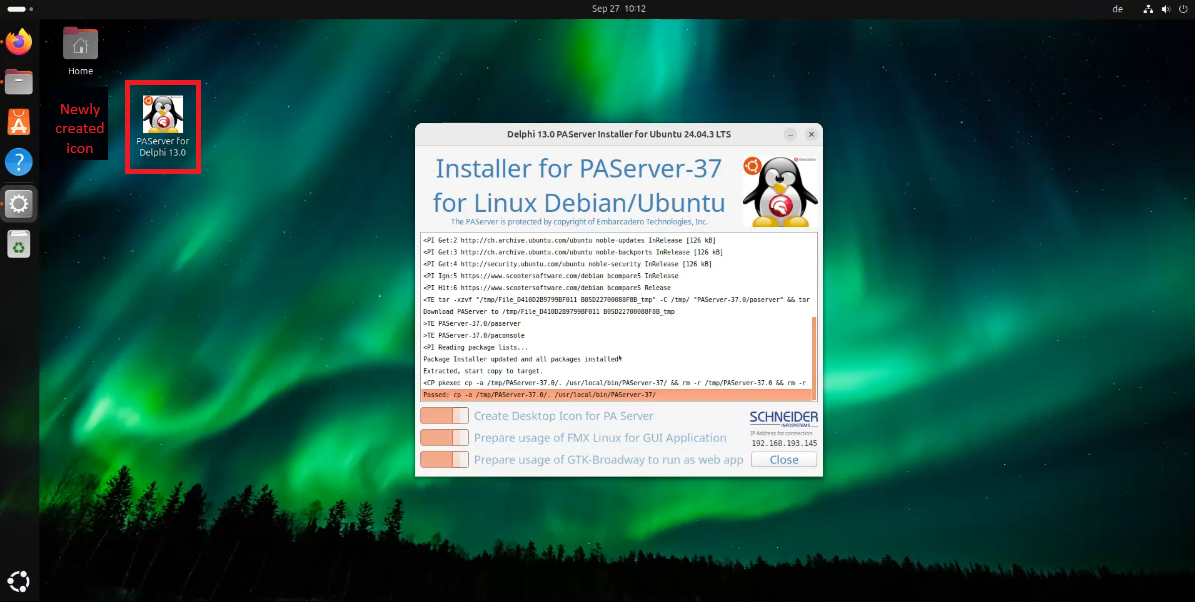
PAServer Installer finished the installation and created a desktop icon. - After click the Close button, you may be prompted to re-enter your system password once more to exchange the icon in the Ubuntu App menu.
- Now you can start the PAServer quickly by clicking on the created Desktop Icon (If this option was requested in the GUI Installer). You can also launch the PAServer for Delphi 13.0 via the Ubuntu App menu.
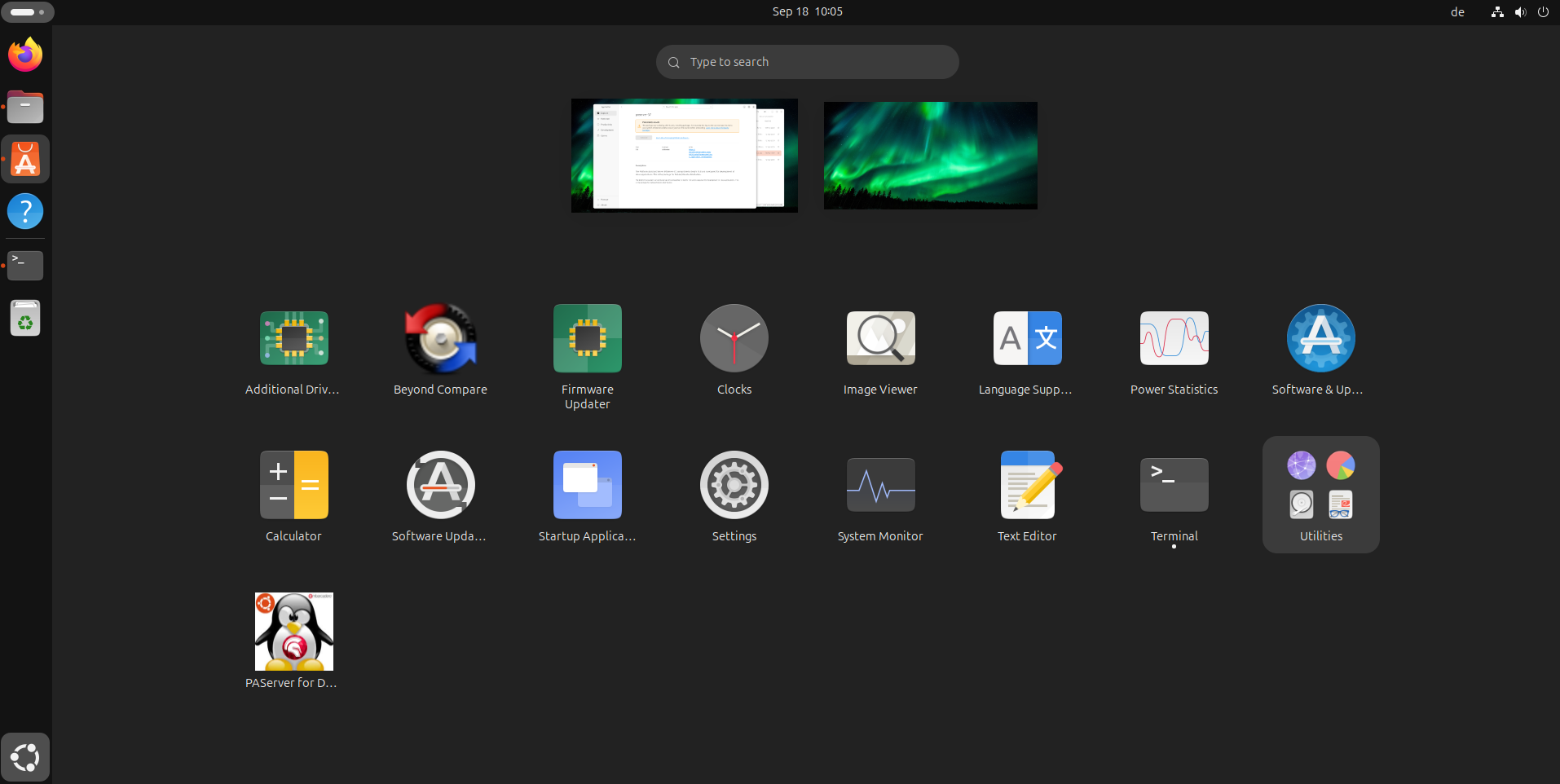
Launch the PAServer for Delphi 13.0 via the Ubuntu App menu.
In the future, you will be able to install multiple versions of PA Server for different Delphi versions in parallel. Just note that only one instance of PA Server can be running at a time.
See also the blog articel about linux to this topic.
Are you looking for a library for system programming under Linux? This installer is also based on the open source library Linux4D, or rather its commercially available extension ExtendedLinux4D. You can find more information here: github.com/SchneiderInfosystems/Linux4D
Sponsorship benefits:
- Guarantee the future of PAServerInstaller and its continued support for your project.
- Do you need a similar package installer for Red Hat or Fedora distribution as RPM file?
- Access tailored support and development to meet your specific needs.
Request a quote: Contact the customer support of Schneider Infosystems Corp at delphi@schneider-infosys.ch
Thank you for using PAServerInstaller!